To troubleshoot issues relating to group policy run one of the following commands.
To generate a report in html format type into Command Prompt or Powershell:
Gpresult /h c:\test.html(or whatever local or network location you desire)
Then browse to the location and open the report in a web browser.
To view the results within Command Prompt or Powershell simply type:

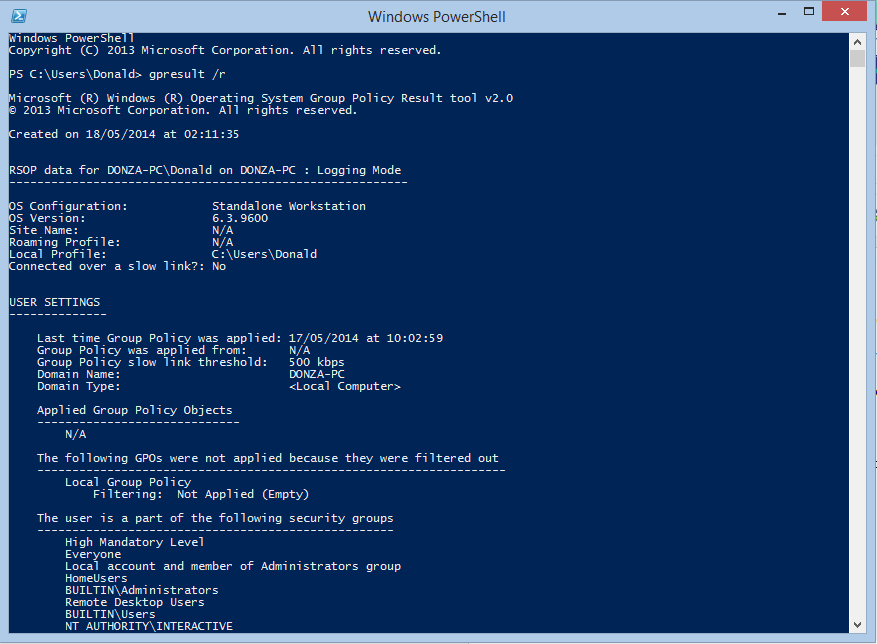
No comments:
Post a Comment