You can add your own driver package to a bootable windows installation using dism. It can save a lot of time and heartache post installation.
1. First I like to move the install.wim file to an accessable location. On the windows installation media open the sources folder and copy the install.wim file to your root directory.
2. Then create a folder in your root directory in this case I like to use "mount"
3. Open an administrative command prompt
3. To mount the wim file type:
dism.exe /Mount-WIM /WimFile:"C:\install.wim" /index:1 /MountDir:"C:\mount"
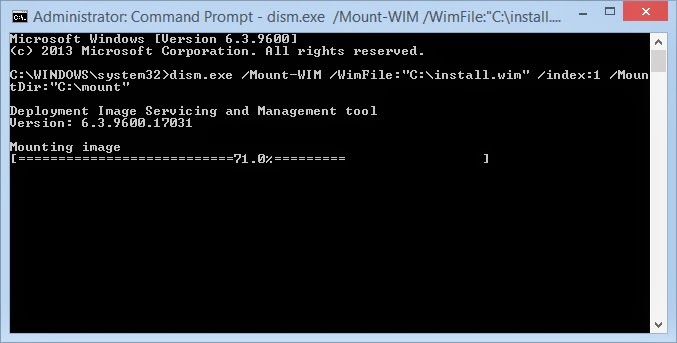
4. To inject the drivers into the wim type:
dism /image:C:\mount /Add-Driver /driver:"C:\Driver location" /recurse
(ensure all drivers are located in the same location and the packages have been unzipped to expose the files)
dism /image:C:\mount /Add-Driver /driver:"C:\Driver location" /recurse
(ensure all drivers are located in the same location and the packages have been unzipped to expose the files)
5. To unmount and commit the changes type:
dism /unmount-wim /Mountdir:C:\mount /commit
6. Copy the wim file back into sources folder on the windows installation media.
7. Done! Never worry about about drivers again.
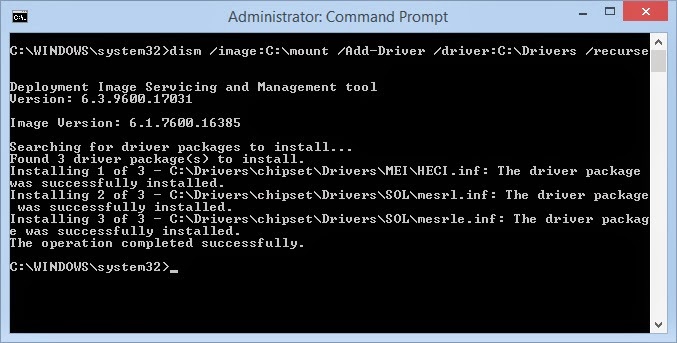

No comments:
Post a Comment