To re create a user profile in windows 7 you must remove the profile from the registry otherwise the user will get a temp profile when they log in next.
To re create the profile you first have to re name the user folder in c:\users so you can retrieve the user data when they login to the new profile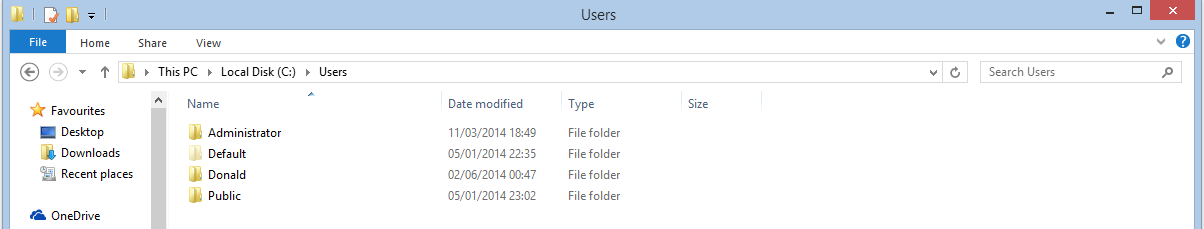
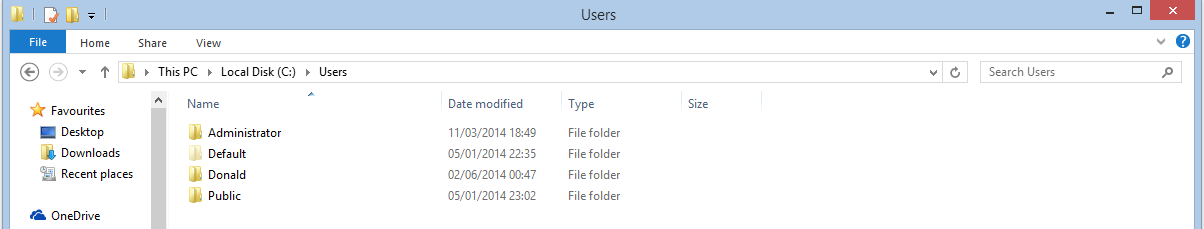
Then you have to delete the profile in Advanced system properties by going to:
control panel>system and security>system
or
Right click computer and select properties
Select the "Advanced system settings" option
In the "User Profiles" field select "Settings"
Then select the profile you would like to remove and select "Delete"
Then open the registry editor by selecting windows button + R and typing regedit and browse to: HKEY_LOCAL_MACHINE\SOFTWARE\Microsoft\Windows NT\CurrentVersion\ProfileList
Select the profile you want to remove right click it and select "delete"
Restart the computer and get the user to log in to create their new profile and copy the users files over form the renamed folder.

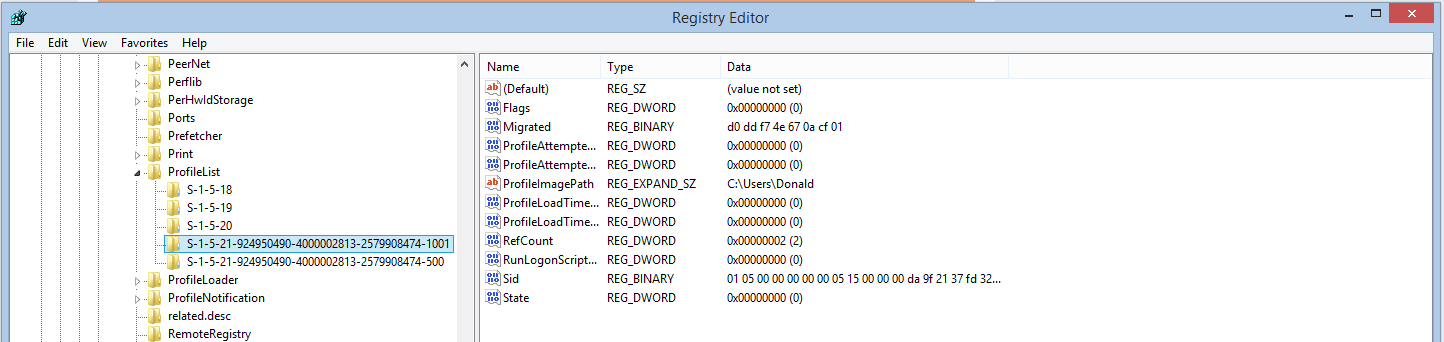
No comments:
Post a Comment